If you are trying to use your phone in South Korea (Korea from now.), you would have found out that it's not as easy as it is in other countries. While all you have to do in other countries is to get a SIM, swipe in, and talk it's not the case in Korea.
Before we get started, there is a requirement for your phone to be used on Korean networks.
Your phone should meet either standard.
CDMA 800Mhz / UMTS (WCDMA,3G,whatever you call it.) 2100Mhz
If you're on Verizon, Sprint PCS (not NEXTEL), Alltel, USCC, etc your phone should not have a problem since they all utilize CDMA 800Mhz along with the 1900Mhz band.
However, if you're on AT&T, T-Mobile, Unicel, and other GSM providers you should check if your phone has 3G capability and right frequency. (Some phones on AT&T and T-Mobile do have 3G capability but only have 850/1700 or 1900Mhz support.)
Congratulations to those of you who own the 'right' phone.
There are two ways to use your phone in Korea.
1.Roam
2.Get the authentication
I'm not going to talk about how to roam in this article since you don't even have to look in to your phone's manual to do that. You phone has the necessary frequency(ies) for Korea roaming? Bring it, it's going to work simultaneously.
Now, the authentication process. You might wonder why this process is needed as you will recall how it works in other countries.
Korean telecommunication system is very closed inside. It did not have any other network than CDMA 800Mhz before it was 2004, when SK Telecom and KT (former KTF) commercially launched UMTS 2100Mhz network.
Although their networks use USIM, their networks run whitelist database. That is, while operators in other countries only blacklist stolen handsets so people can use phones from other providers and countries freely. It's not the case in Korea. Korean providers ONLY allow phones branded and sold by them to be registered on their networks.
If you want to use the phone on Korean networks, you have to get the authentification. Again, Korea is one of the most 'closed' countries.
There are two ways.
1.Radio Research Agency (RRA from now.)
2.Private companies
RRA costs less (KRW 360,190) but takes longer time and energy (five weeks and you have to go visit them yourself. No package, no pick-ups, no door to doors.).
Private companies, on the other hand takes shorter time and energy (one to two weeks and you can send your phone in by postal services) but costs more (KRW 500,000).
If you choose to do it via private companies, you can visit http://kes.co.kr or any company on your preference.
If you want to do it with RRA, you can visit http://rra.go.kr.
I'm not sure if either organisations have English speakers. Hope they do but if they do not, you can always leave a comment or email me for help.
2010년 1월 16일 토요일
2009년 6월 11일 목요일
Horay, GSM supported handset coming to LG Telecom
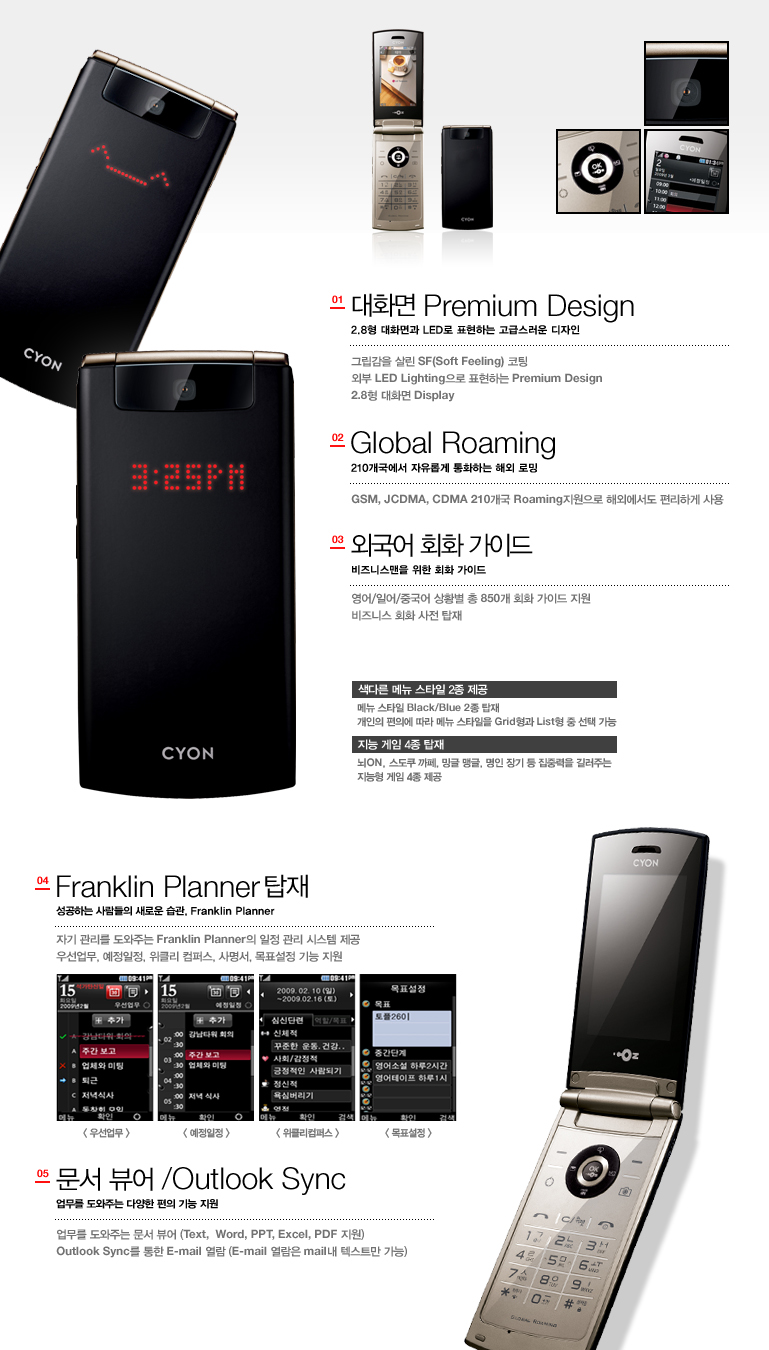
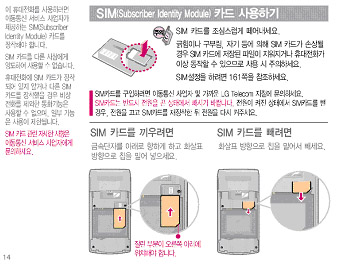
Finally, GSM supported handset is coming to LG Telecom.
LG Telecom uses CDMA 1800Mhz as their local band, allowing absolutely no roaming. They carried some handsets supporting CDMA 800Mhz and JCDMA to make 18 countries possible to roam.
However, it was way too less compared to more than 200 countries supported by SK Telecom and KT, its competitors.
Now they are carrying LG-LV7400, the first GSM supported handset.
It supports CDMA Rev.A 1800Mhz/800Mhz/JCDMA, and GSM Triband. (900/1800/1900)
I'm way too glad to see a GSM supported handset on LG Telecom. I'll post again when detailed specifications come up.
2009년 2월 22일 일요일
SH210 + Softbank USIM

 Korean providers used to have only CDMA servicse but they now have both CDMA and WCDMA services.
Korean providers used to have only CDMA servicse but they now have both CDMA and WCDMA services.Plus they started to add GSM support to their handsets so I was wondering if foreign SIM would work.
Both WCDMA based providers, SKT and KTF locked their phone so they would only work with SKT and KTF USIM. But some geniuse developed a tiny slice of circuits that works like unlocking. So I got one of them, YESSIM and put Softbank USIM into my LG-SH210 (Viewty.)
And voila it is working. SKT phones had little problems with voice calling. So I'd recommend to get KTF ones. They've been reported to work perfectly with both GSM and WCDMA networks.
2009년 1월 31일 토요일
Got PL30
2009년 1월 14일 수요일
2008년 12월 28일 일요일
2008년 12월 26일 금요일
Samsung T*Omnia

An upgraded Omnia called T*Omnia(SCH-M490) was launched about a week ago.
Compared to the original Omnia(SGH-i900), it's got better screen and a satelite broadcasting tuner. What is lacking is TV-Out and FM radio. They ARE important fuctions to me but WVGA and WQVGA make a whole lot more differences.
The bottom line is I'm seriously considering about getting one.
(960,000 KRW. which turns out to be about 800 USD. great........)
피드 구독하기:
글 (Atom)


